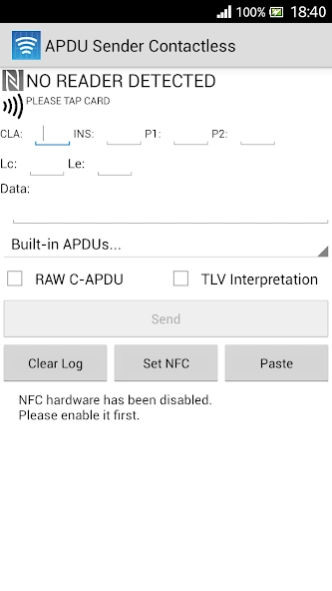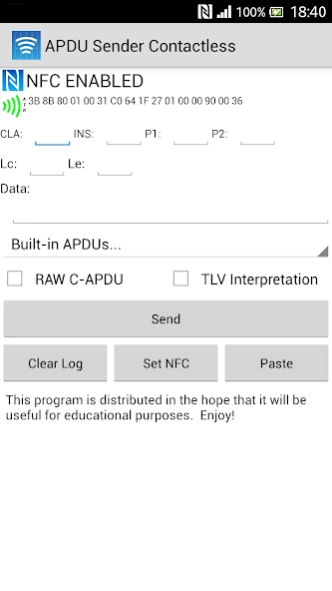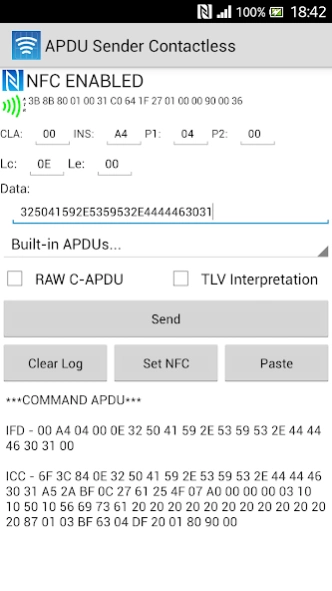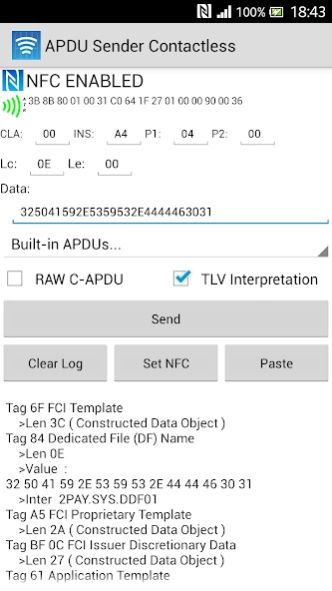APDU Sender Contactless 1.3
Free Version
Publisher Description
APDU Sender Contactless - APDU Cless sends an ISO7816-4 C-APDU EMV smartcard interpretation of response
APDU Sender Contactless is an application that allows you to send an ISO7816-4 C-APDU command using wireless technology NFC, and show the card's response.
This program is distributed in the hope that it will be useful for educational purposes.
★ Allows you to send a C-APDU with the help of a layout:
CLA INS P1 P2 Lc Data Le
★ Allows you to send a C-APDU in raw for whatever data you need.
★ Allows you to send a C-APDU from the Built-in command list provided.
SELECT PSE
SELECT PPSE
SELECT VISA AID
SELECT VISA ELECTRON AID
SELECT MASTERCARD AID
SELECT AMEX AID
SELECT DINERS/DISCOVER AID
SELECT INTERAC AID
SELECT CUP AID
READ RECORD SFI:01 R:01
READ RECORD SFI:01 R:02
READ RECORD SFI:02 R:01
READ RECORD SFI:02 R:02
GET ATC
GET LAST ONLINE ATC
GET PIN TRY COUNTER
★ It also includes a TLV response interpretation which helps you to understand your card's response with some
EMV tags and ISO7816 Status Words
★ Source Code for the application is available on github: https://github.com/jmarroyo/ApduSenderContactLess
About APDU Sender Contactless
APDU Sender Contactless is a free app for Android published in the System Maintenance list of apps, part of System Utilities.
The company that develops APDU Sender Contactless is José Mª Arroyo Castejón. The latest version released by its developer is 1.3. This app was rated by 1 users of our site and has an average rating of 3.0.
To install APDU Sender Contactless on your Android device, just click the green Continue To App button above to start the installation process. The app is listed on our website since 2019-09-29 and was downloaded 51 times. We have already checked if the download link is safe, however for your own protection we recommend that you scan the downloaded app with your antivirus. Your antivirus may detect the APDU Sender Contactless as malware as malware if the download link to com.jmarroyo.apdusendercontactless is broken.
How to install APDU Sender Contactless on your Android device:
- Click on the Continue To App button on our website. This will redirect you to Google Play.
- Once the APDU Sender Contactless is shown in the Google Play listing of your Android device, you can start its download and installation. Tap on the Install button located below the search bar and to the right of the app icon.
- A pop-up window with the permissions required by APDU Sender Contactless will be shown. Click on Accept to continue the process.
- APDU Sender Contactless will be downloaded onto your device, displaying a progress. Once the download completes, the installation will start and you'll get a notification after the installation is finished.